Skyfront VR arcade mode
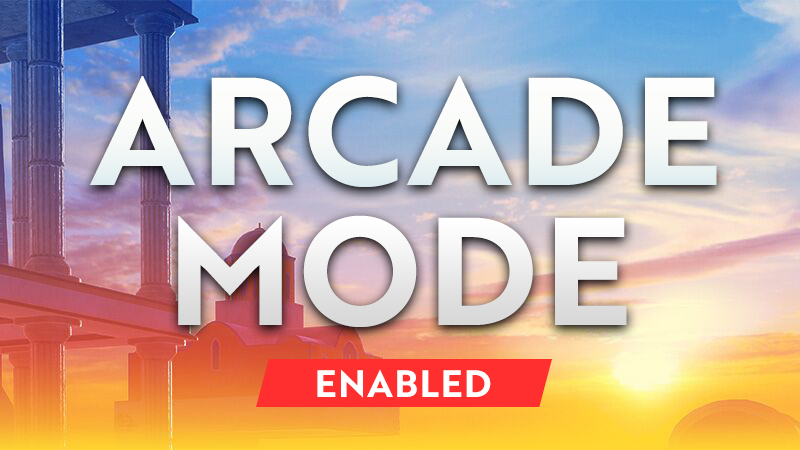
The Arcade mode has been available for a month now but we just added a bunch of features YOU have requested from us! Customizing some of the parameters in the game makes Skyfront even more suitable for arcades.
Enables the Arcade mode in Steam. Every time the game is launched a virtual keyboard will pop up asking for the player’s name. This is great especially for groups battling against each other because knowing who you are gunning for in the game makes the battles much more satisfying. If you have a direct license you have your own web LIVE leaderboard with All-Time high scores, so with players able to use their own names, the leaderboard becomes a great retention tool to incentivize people to come back to defend their scores. This is also perfect if you want to run tournaments in your arcade.
Unlocks ALL weapons in the match. No need to explain Loadouts or spend time picking a perfect weapon combo. You can scroll through the weapons with the familiar left and right controls. This can be great for new players who want to try out every gun in the game and then pick the favorite.
*If the player who creates the match does NOT have -all_weapons enabled the rest of the players will also play with two-weapon loadouts as usual, instead of all weapons even if -all_weapons are enabled for them.
If you don`t want people to tinker with the sound and graphics settings, use this parameter to disable the options alltogether. The settings used before adding the parameter will be kept active.
Skip this one if you don`t usually reccomend going through the Tutorial in Skyfront. Adding this parameter initiates the Tutorial every time the game launches.
Now you can change the length of the matches you create! The default match length is 6 minutes but adding this parameter will allow you to create super short Sudden-Deth matches or longer battles to allow people to get more familiar with the game during a match. The default length is 6 (min) and there is no limit to the length 🙂
This parameter resets the
The default Special Abilities are Shield and Shockwave. Resetting to defaults makes it easier for the staff to explain the game since they always know what weapons the user will have and it eliminates the risk of visitors getting an advanced weapon (like the Sniper) to start with.
You can customize the game in TWO ways!
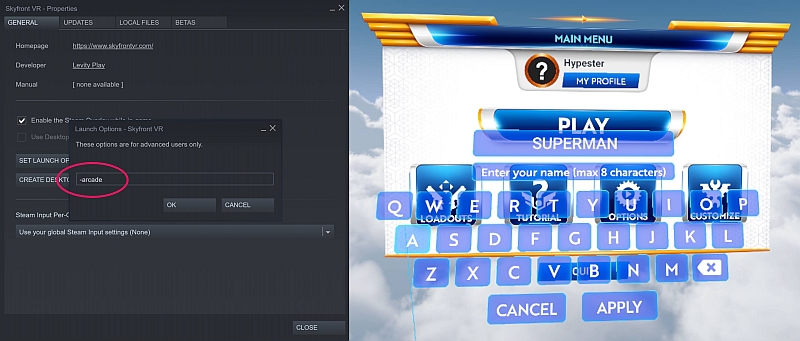
You can use the ArcadeConfig file for Steam and ANY other platform you use to license your content.
(C:\Program Files (x86)\Steam\steamapps\common\SkyFront\SkyFront_data)
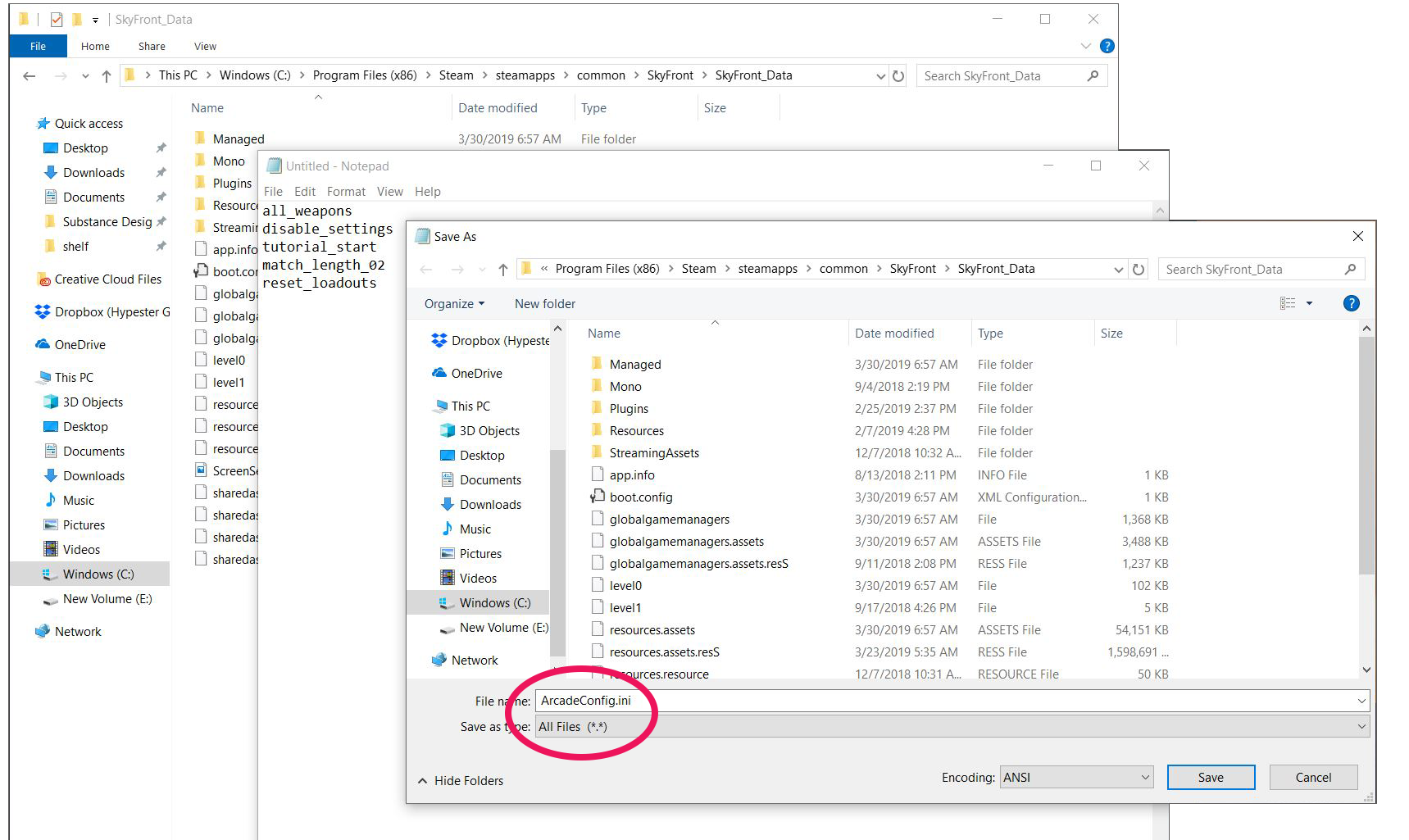
And that`s it… You can now customize the game to fit your arcade.
If you have any other features you would like to see as customizable parameters just let us know @ ivar@skyfrontgame.com


Stay Connected